
 |
|
|||||||
| Panasonic Discuss the rugged ToughBook notebooks here. |
 |
Thread Tools

|
 11-15-2007, 10:07 PM
11-15-2007, 10:07 PM
|
#1 |
|
NBR Moderator
Join Date: May 2007
Location: Maryland
Posts: 617
Rep Power: 4
  |
I
know that most of us know how to change out hard drives. We have a lot
of new members so I figured I would write a brief little tutorial on
swapping hard drives out of the CF-28 caddy.
The first thing you do is remove the screws. There are 5 of them. Three on one side... 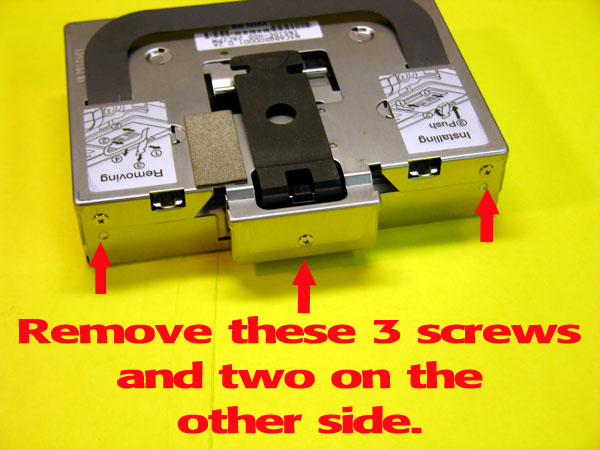 And two on the other... 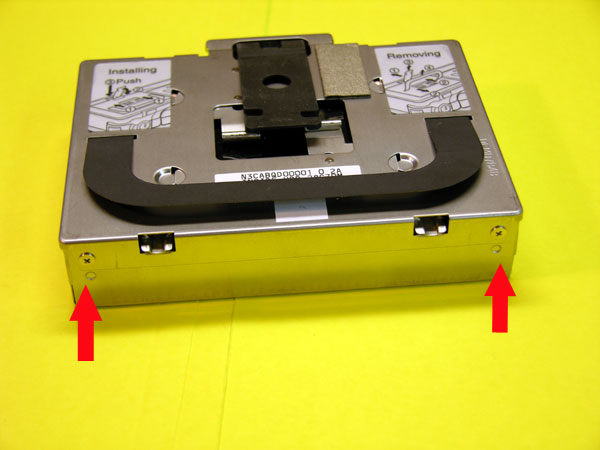 Carefully lift off the top and slide the copper covering off. You may have to pick up on the copper a little as the foam rubber tape that is used as padding can sometimes stick. 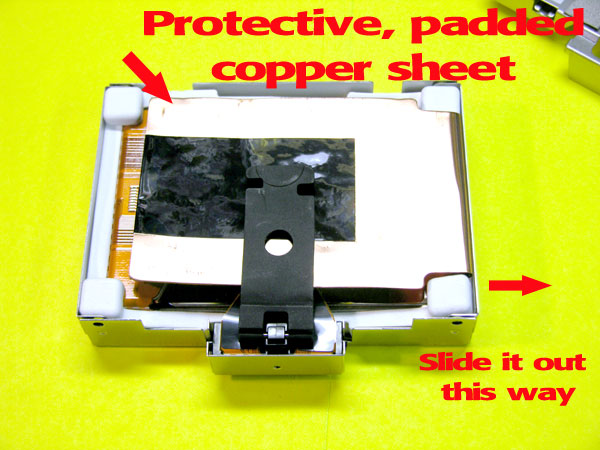 and here... 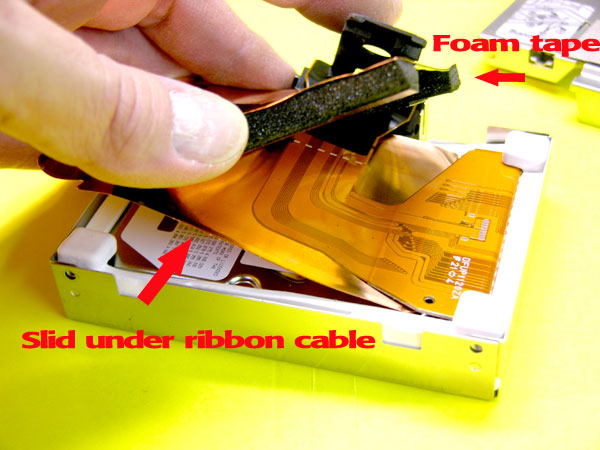 Remove the plastic case. This is MUCH easier than trying to remove just the drive and the gel.  Pull the clear case off... 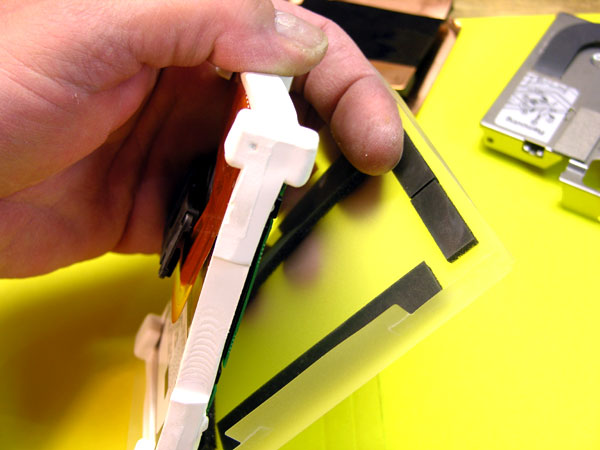 Then pull off the gel... You may come across a drive that has a heater on it. You will know it because it will look like the old cheap, no good cell phone antennas. (Remember those?) Anyway... The whole process here is the same. You will just have to pull back the tape that holds it on and re-attach it before you put it all back together. 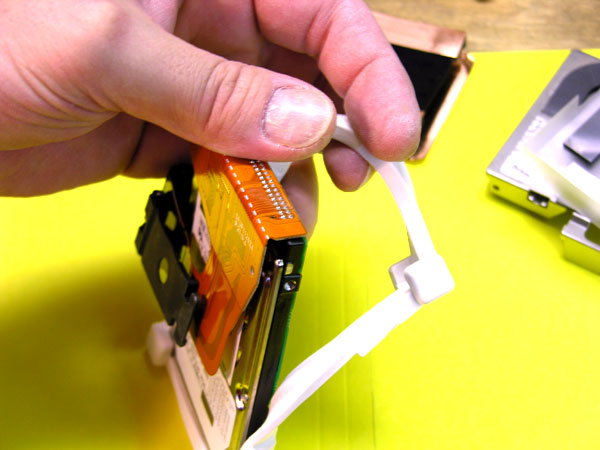 Then disconnect the old drive...  Plug in the new hard drive. (I have a 100GB, 7200rpm drive here!)  Wrap the white gel around the drive and put it in the clear casing. Make sure that the indentation on the case is on the side of the ribbon cable. 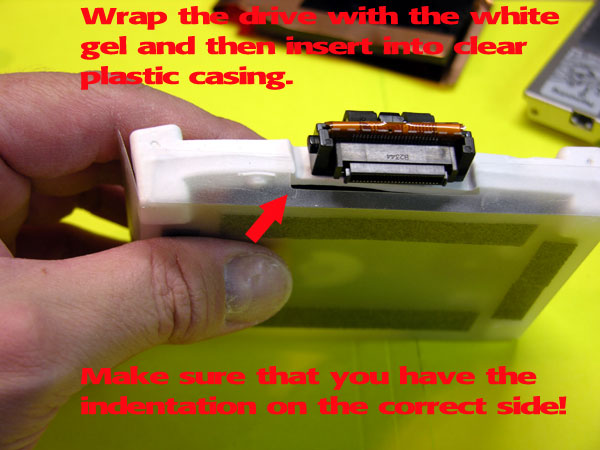 Make SURE that the connector slides FREELY in the track! 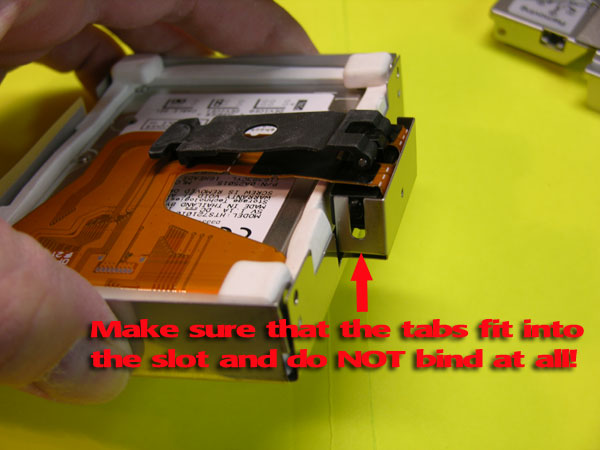 Slide the copper under the ribbon cable and make sure the foam tape rests on top of it.  Slide the copper in just enough to clear the side of the hard drive case. 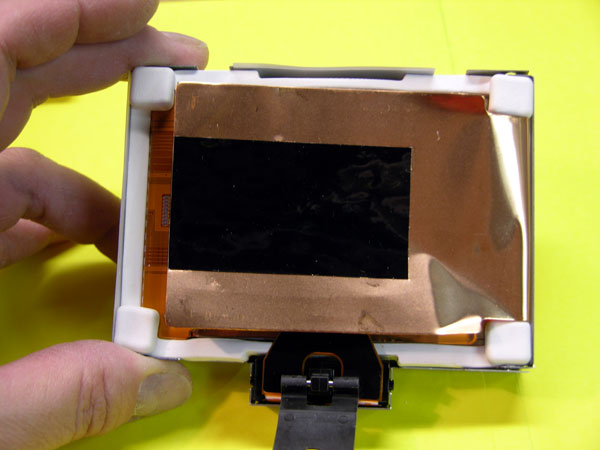 Thread the pull-tab on the hard drive connector up through the top case. Then carefully make sure that the lip of the top cover is on the outside of the bottom case.  Pop it in and go. I am assuming that you will reformat at this point. I reformat all my PCs about every year and a half anyway so I am used to it. I keep my stuff backed up for this reason. If you want to copy your old drive over to the new drive you obviously should take care of that prior to the swap. Have fun!
__________________
Panasonic CF-28 Toughbook - Hacked, Packed & Stacked - 1 Ghz - 100 GB 7200 RPM HD - 512MB of RAM - Internal 600mW Atheros A/B/G WiFi card with 3dB external antenna - DVD & CD/R/W - Internal Bluetooth ! Last edited by Toughbook : 11-15-2007 at 10:59 PM. |

|

|
 11-15-2007, 10:56 PM
11-15-2007, 10:56 PM
|
#2 |
|
Notebook Enthusiast
Join Date: Nov 2007
Posts: 13
Rep Power: 1
 |
Thanks
for good pix and good descripton. I have no CD or floppy, so I put the
HD on another laptop that does have a CD, then move the drive over. I
am getting ready to install the caddy correctly now. I did get the five
screws at Hobbytown, USA. They were 43 cents for all five. I asked the
guy what size they were, so I could post here, and he just shrugged and
said "2 point 5 millimeter".
In general, it's up and running. It is non-touchscreen, and I can get 1024 x 768. PCMCIA wifi works well, USB recognizes a thumb drive, but doesn't seem to automount. I had some bad RAM, have another stick to try once I get the HD sorted out. 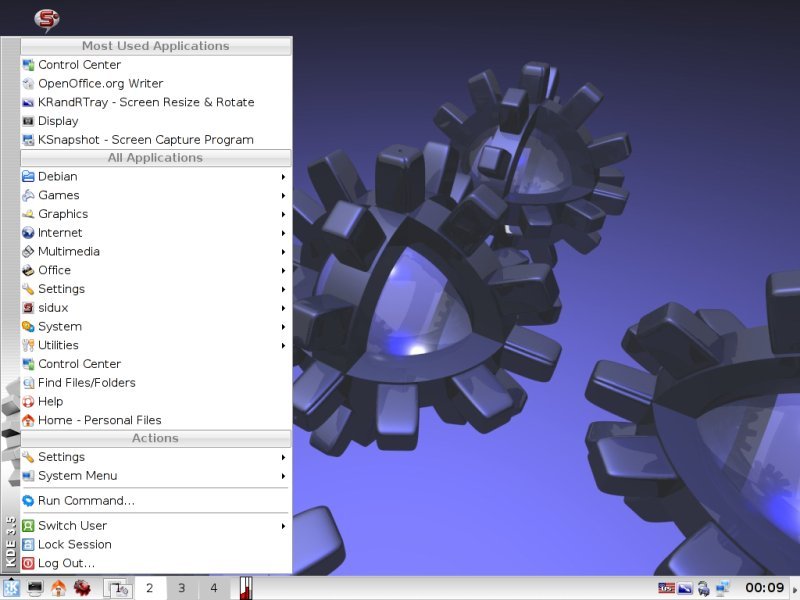 |

|

|
 11-15-2007, 11:14 PM
11-15-2007, 11:14 PM
|
#3 |
|
Notebook Consultant
Join Date: Jul 2007
Location: Michigan
Posts: 168
Rep Power: 1
 |
Which distro are you using, if you don't mind me asking?
|

|

|
 11-16-2007, 01:25 AM
11-16-2007, 01:25 AM
|
#4 |
|
Notebook Enthusiast
Join Date: Nov 2007
Posts: 13
Rep Power: 1
 |
I don't mind at all, Modly. I'm a vocal proponent of Sidux.
It's a Debian Unstable variant. Bleeding edge apps, good support on
forum and IRC, and upgrades are nearly foolproof. As long as you do it
at least every few months, their upgrade system can take you across
years of app/kernel/lib upgrades with never a "format it and reinstall"
solution.
It's a live CD (easy to check it out), and with an easy HD install as well. For a HD install, the main thing is to remember you you need to know how to partition (it uses a very clear GUI partitioning app). At the very least, / and swap, and more if you're comfortable. I set up Sidux for very non-geek people and they get along with it great. For those that want those dang Win32 codecs for multimedia included with a distro, Linux Mint is good. It's loosely an Ubuntu distro. Ubuntu is an ancient African word that means 'I can't configure Debian'.  |

|

|
 11-16-2007, 07:31 AM
11-16-2007, 07:31 AM
|
#5 |
|
NBR Moderator
Join Date: May 2007
Location: Maryland
Posts: 617
Rep Power: 4
  |
I'm
going to have to try this on one of my laptops. I've always wanted to.
I guess in the early days you couldn't use MS apps on it so I stayed
away. Now I hear you can. I am a MS Office and a Photoshop junkie... If
I can't have those I gotta stay with XP.
So... How much faster is it with Sidux?
__________________
Panasonic CF-28 Toughbook - Hacked, Packed & Stacked - 1 Ghz - 100 GB 7200 RPM HD - 512MB of RAM - Internal 600mW Atheros A/B/G WiFi card with 3dB external antenna - DVD & CD/R/W - Internal Bluetooth ! |

|

|
 11-16-2007, 10:11 AM
11-16-2007, 10:11 AM
|
#6 |
|
Notebook Enthusiast
Join Date: Nov 2007
Posts: 13
Rep Power: 1
 |
BTW, the HD went together nicely, thanks for the guide. My hobby-shop screws were roundheads, I need to file on them a bit.
I can't really say how much faster Linux is on a Toughbook, because I have never run Windows on a Toughbook. I had to use Windows for four years for a job I had, but at home I erased my last FAT32/NTFS partitions 8 years ago. In general terms, you can run Sidux with a minimum of 2 gig HD partition, and can have a very usable system with 128 meg of RAM on a PII. With that small an amount of RAM, you probably shouldn't run the KDE window manager displayed. I am pretty sure that while recent versions of Windows may be able to boot with 128 meg, it may not be a very satifying computing experience. Linux has changed a lot in the last three years. You can run some Windows apps in an emulator (WINE). I use a Windows email client for Lotus Notes every day for work, and it actually works better than it did for Windows. Open Office has come a long way as well. If you have extremely complicated Excel macros, some of those don't translate well. OO is actually more compatible with MS Office in many ways, because it can open (and write to) nearly every file format MS has used in the last ten years. If you are a Word junkie, you will find enough different about it to annoy you, probably. I was a Photoshop fanatic for a long time as well. I have come to be able to use Gimp for everything I used Photoshop for. Photoshop still (and always will) rule the professional world. Gimp has very poor CYMK support, but that isn't a problem for 90% of Photoshop users. There are of course 15,000 plugins for Photoshop, but 14,900 of them are amateur junk. There is a product from Crossover that lets you run Photoshop directly in Linux, and I hear that it works very well. I actually paid for Photoshop 3. While I am far from a professional art guy, I was making money with it at the time(web stuff). I finally went the Linux route, because I don't have a lot of money. For years I stole it, er, I mean I was a warez trader. Or whatever. This stuff is easy to steal of course. I used to be a programmer long ago, and realize that if everybody steals it, the quality will go down, the price will go up, and it's a bad thing all around. I work with network security, and maintain some servers, Linux is a no-brainer here. For what I do at work, Windows is inadequate. Enough Free Software rant, this can always be a touchy subject. My motto is to choose the tools for what you need, and learn them very well. Knowlege is power, not what tools you use. |

|

|
 11-16-2007, 11:23 AM
11-16-2007, 11:23 AM
|
#7 |
|
NBR Moderator
Join Date: May 2007
Location: Maryland
Posts: 617
Rep Power: 4
  |
If you don't mind... I'm going to use this in my siggy... I like it!
__________________
Panasonic CF-28 Toughbook - Hacked, Packed & Stacked - 1 Ghz - 100 GB 7200 RPM HD - 512MB of RAM - Internal 600mW Atheros A/B/G WiFi card with 3dB external antenna - DVD & CD/R/W - Internal Bluetooth ! |

|

|
 11-16-2007, 11:38 AM
11-16-2007, 11:38 AM
|
#8 |
|
Notebook Enthusiast
Join Date: Nov 2007
Posts: 13
Rep Power: 1
 |
No problem. It's a variant of something we used to say: Examine your needs, choose your weapons, and learn them well.
|

|

|
 |
|
|
 Similar Threads
Similar Threads
|
||||
| Thread | Thread Starter | Forum | Replies | Last Post |
| How do I change/find the hard drive . panasonic toughbook CF W2 | jameshanley39 | Panasonic | 8 | 07-14-2007 10:38 AM |
| Change the hard drive on Zepto | makaveli | Zepto | 9 | 07-04-2007 05:09 PM |
| Sony Vaio Hard drive change | bang888 | Hardware Components and Aftermarket Upgrades | 0 | 03-22-2007 07:49 PM |
| n3410 change hard drive | acesari | Fujitsu | 0 | 05-03-2006 12:41 PM |
| Change Hard Drive in Dell 700m? | khakiman | Dell | 3 | 01-09-2005 09:57 PM |
|
|||||||